Allowing an existing regular customer to upgrade their account to a wholesale customer was one of the most frequently asked features we received. In WooCommerce Wholesale Lead Capture 1.15, we finally introduced a new feature to allow this account upgrade request for a regular customer to become a wholesale customer.
Please go to WooCommerce > Settings > Wholesale Lead > General > then enable the Account Upgrade option.
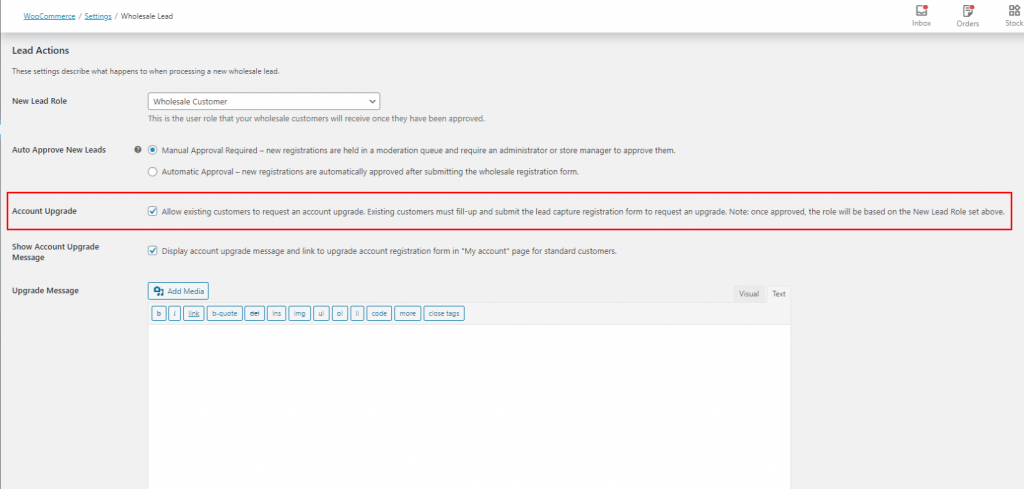 Account Upgrade option in Wholesale Lead setting
Account Upgrade option in Wholesale Lead setting
When you have enabled this option, there』ll be a notice in the Dashboard section of a retail customer』s account page. This notice is customizable in the Wholesale Lead setting under the Upgrade Message option.
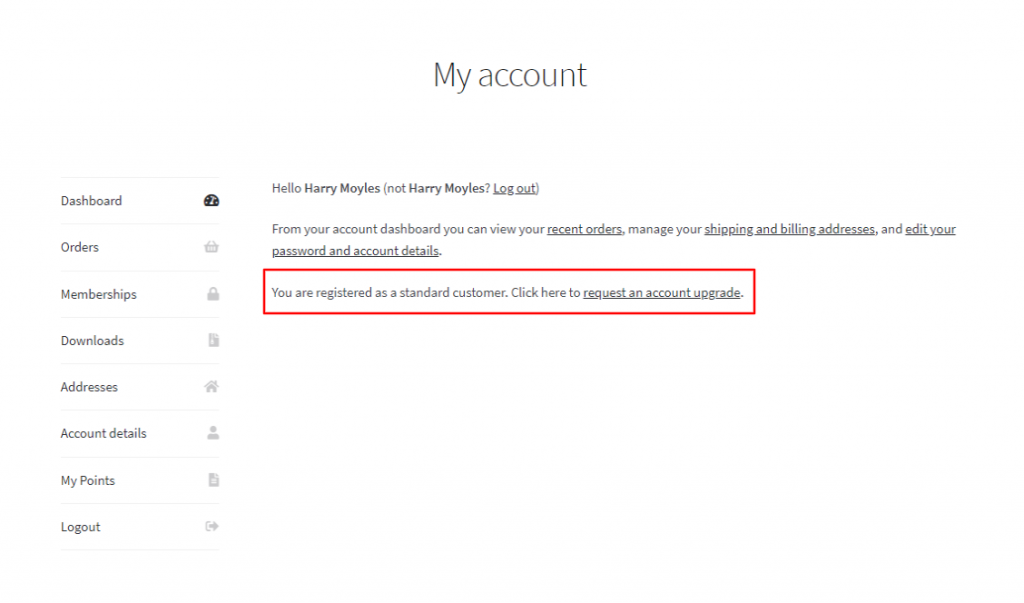 Account upgrade message for a regular customer
Account upgrade message for a regular customer
If the regular customer clicks the request an account upgrade link they』ll get redirected to the wholesale customer registration page with an Upgrade Account Request detail.
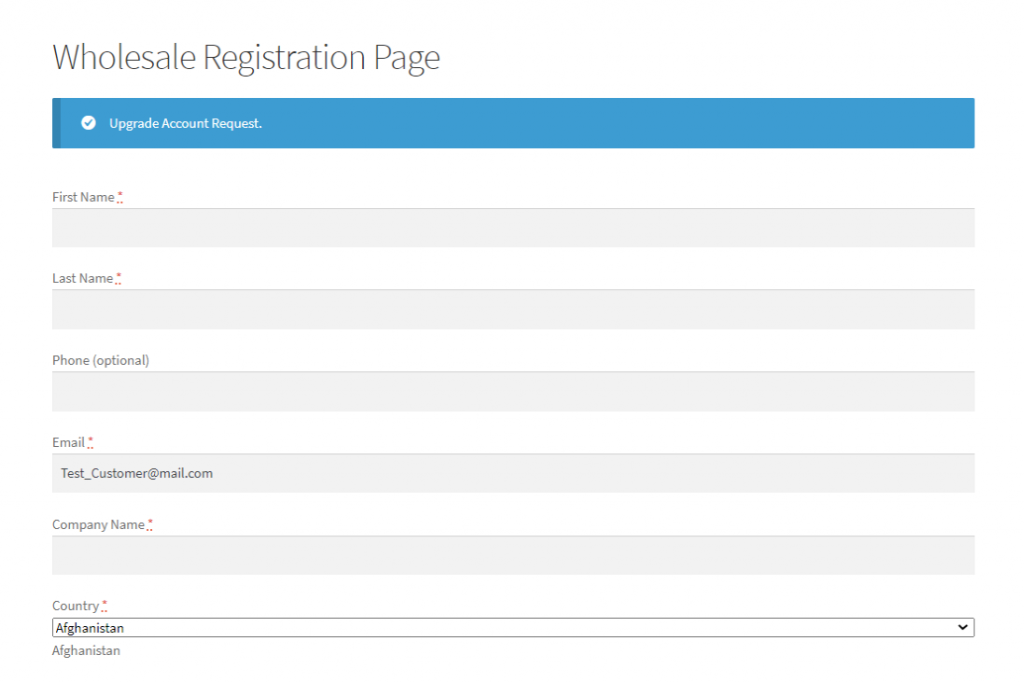 Wholesale Registration page – Upgrade Account Request
Wholesale Registration page – Upgrade Account Request
If you enabled the Automatic Approval option, their request will be automatically approved and they』ll get the wholesale customer role. If you enabled the Manual Approval Required, you can review their application first before to approve or reject their request.
When waiting for your approval, there』ll be a notice in the Dashboard section of their account page. Then, if you have approved them, they』ll see a notice as well that their account request has been approved. They』ll be able to get the wholesale price when browsing your shop.
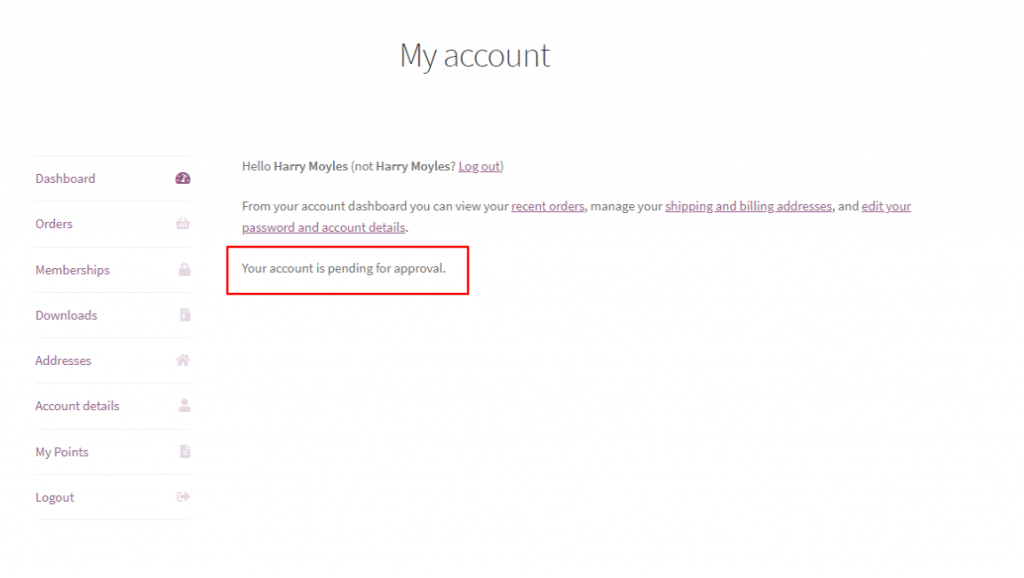 Account is pending for approval notice
Account is pending for approval notice
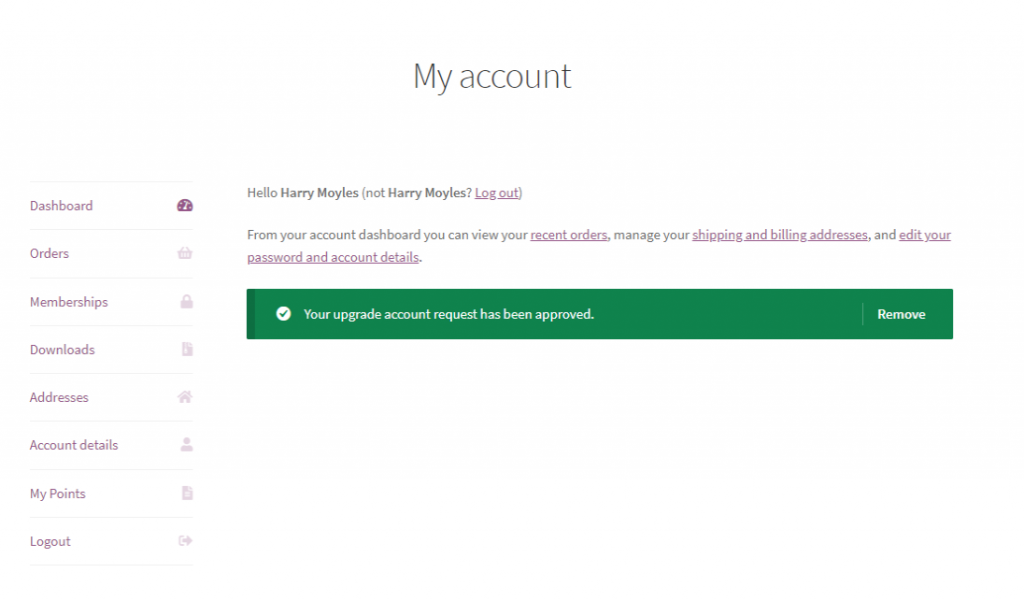 Account upgrade request has been approved notice
Account upgrade request has been approved notice

