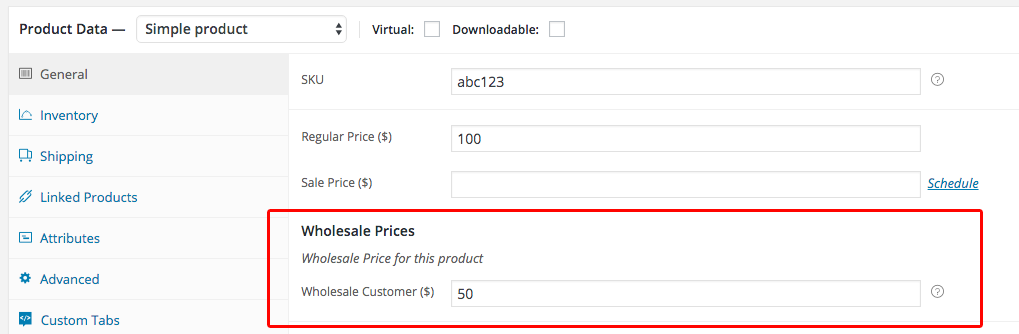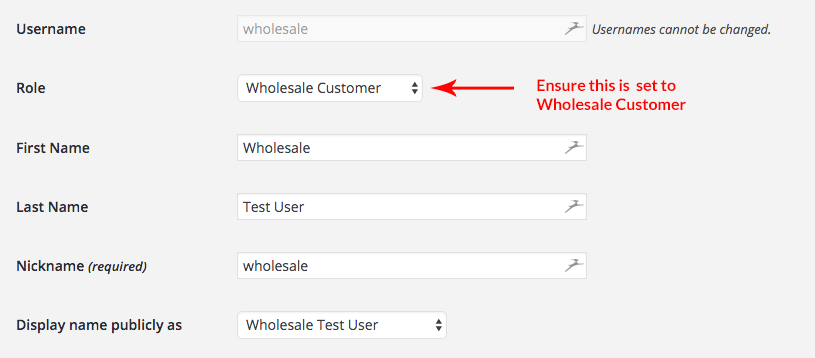Create A Wholesale Test UserOne of the first steps you need to do after installing WooCommerce Wholesale Prices is to create a test user.
WooCommerce Wholesale Prices creates a new user role called Wholesale Customer. It』s a carbon copy of the Customer user role created by WooCommerce and is used to identify to the system which users should have access to see wholesale pricing.
To create a test user simply:
Login to your WordPress backend
Goto Users->Add New
Fill in your new user details, I recommend naming it 「Wholesale Test User」 for easy identification
Make sure you select the 「Wholesale Customer」 user role
This test user will be used to check the function of the wholesale side of your WooCommerce store from a user』s perspective.
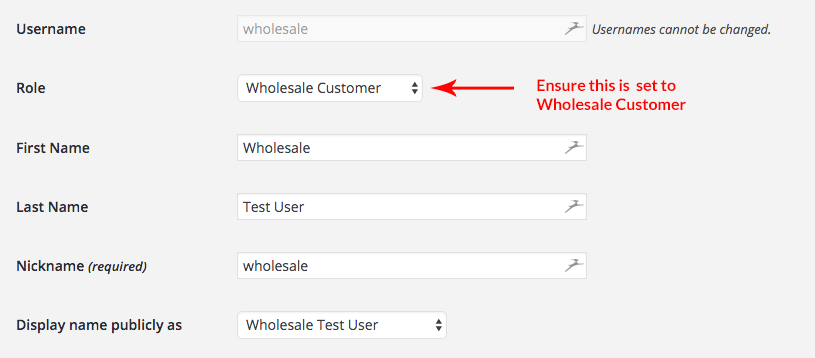
Can』t I just use my admin user?
Although we don』t restrict administrator users in any way (eg. product visibility restrictions in WooCommerce Wholesale Prices Premium don』t affect admins), it』s still not quite enough to just use your admin user for wholesale testing as admins will only see retail pricing on the front end.
By logging in as your wholesale test user you are checking the site』s function exactly as a real wholesale customer would use it which is the most reliable way to test.
Can I log in as both admin and my wholesale test user at the same time?
Yes, the beauty of modern web browsers like Chrome, Safari or Firefox is they have a mode called Incognito/Private Browsing mode.
Click on the File menu
Click New Incognito/Private Browsing Window
This will open a fresh new session of your browser which doesn』t know anything about you being logged into your site as your admin.
Navigate to your login page and log in as your new wholesale test user.
Now you can easily switch between making changes as your admin user and testing those changes in real time with your wholesale test user.
Alternatively, you can also skip using Incognito/Private Browsing mode and just open up the site in two different web browsers (eg. use Chrome for admin and Firefox for testing) and this will also keep the sessions separate.
What if I need more than one wholesale level?
WooCommerce Wholesale Prices Premium allows you to create additional levels of wholesale user roles so you can easily segregate your customers.
If you have created multiple wholesale customer roles you have two options for testing:
Create multiple test users with different user roles and test with each separately
Simply change the user role on your wholesale test user when you need to check the behaviour of a different user role. Sometimes it will be better if you close down your whole Incognito/Private Browsing window to refresh the session, but in most cases for simple checks this isn』t even necessary.