By default, when a wholesale customer logs in to view the wholesale products on the cart, the regular price is crossed out and the wholesale price is displayed:
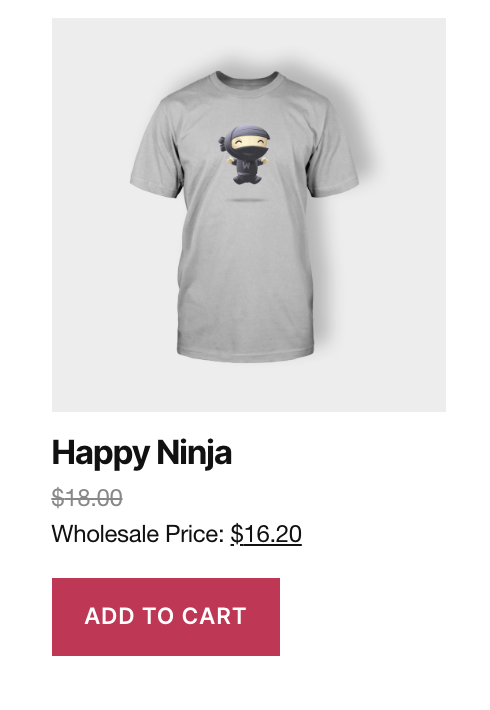
You can remove the crossed our retail price to your wholesale customers by going to WooCommerce > Settings > Wholesale Prices > Price and enable the Hide Original Price. Now, only the wholesale price is displayed to your wholesale customers.
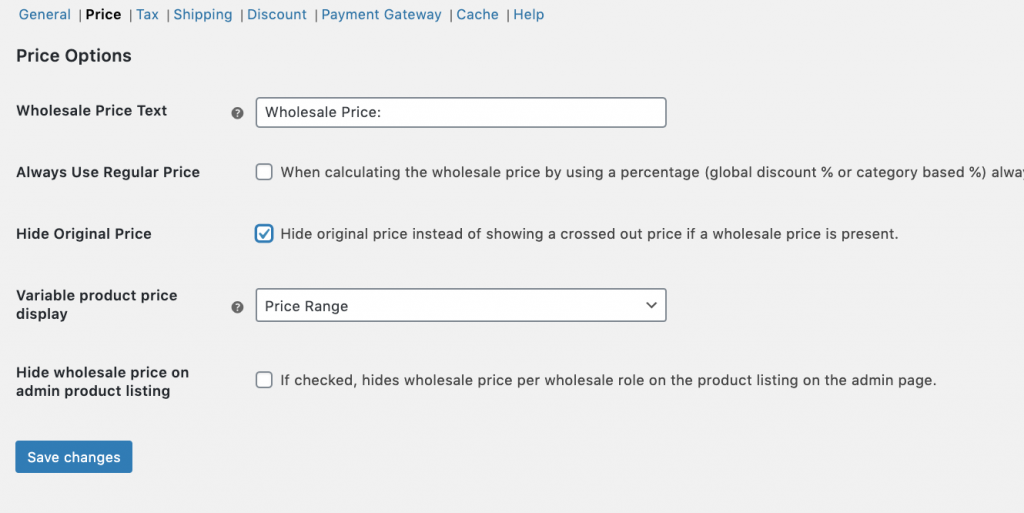
How to hide crossed-out regular price to wholesale customers
How to hide crossed-out regular price to wholesale customers

