Need to restrict your wholesale customers to use specific shipping methods?
Restricting your wholesale roles to use specific Shipping Methods can be handy when you want to set up a different shipping rate for your wholesale customers compared to your regular customers.
Mapping Wholesale Roles To Shipping Zones & Methods
Restricting your wholesale roles to using only certain shipping methods in WooCommerce Wholesale Prices Premium is very simple.
Navigate to the Shipping settings (WooCommerce->Settings, Wholesale Prices tab, click on Shipping in the submenu) and you will see the interface below:
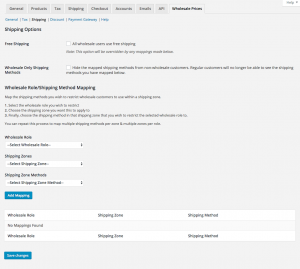 Wholesale Shipping Mapping Settings(Click To Zoom)
Wholesale Shipping Mapping Settings(Click To Zoom)
When a wholesale user is detected at the cart or checkout, the plugin refers to the mapping you set in this interface to determine which shipping options they should see.
Any Shipping Methods that you map in this interface will be the ONLY methods your mapped wholesale role will see for that Shipping Zone.
How To Add A Wholesale Role -> Shipping Method Mapping
Before adding your mappings, please create your Shipping Zones (under WooCommerce->Settings, Shipping tab), load your Shipping Methods for that zone.
Here』s an example of a complete mapping setup for my zone of Australia:
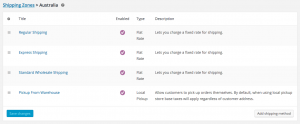 Shipping Zone Setup Example(Click To Zoom)
Shipping Zone Setup Example(Click To Zoom)
Once you have finished configuring your shipping settings, come back to the Wholesale Prices tab, Shipping settings screen and:
Select the wholesale role you wish to restrict
Choose the shipping zone you want this to apply to
Finally, choose the shipping method in that shipping zone that you wish to restrict the selected wholesale role to
You can repeat this process to map multiple shipping methods per zone & multiple zones per role.
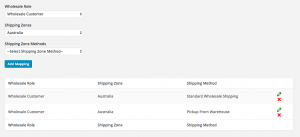 Wholesale Shipping Mapping Example(Click To Zoom)
Wholesale Shipping Mapping Example(Click To Zoom)
Wholesale Specific Shipping Methods
To make your mapped Shipping Methods specifically for wholesale users you will also need to check the 「Wholesale Only Shipping Methods」 setting which hides the mapped shipping methods from non-wholesale customers.
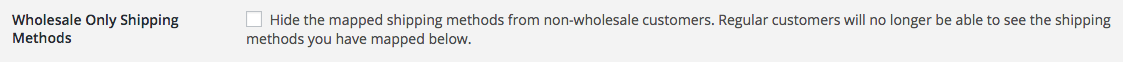
This means that regular customers will no longer be able to see the shipping methods you have mapped, making them exclusively for wholesale customer use.
This feature is especially handy when you want to provide shipping options that are only for wholesale customers, such as Local Pickup or more complex methods that show the true cost of shipping rather than the regular options you offer normal customers.
Questions?
Please attempt to set up your shipping mapping prior to contacting support using the instructions above.
If you find you are having trouble getting it to work or have further questions about the wholesale shipping mapping features that aren』t answered here, please contact support.
Common Issue
One of the common mistakes, when people set up the WooCommerce Shipping Zone, is that people are creating a separate shipping zone for wholesale customers within the same region. If you have that setting, the shipping zone in the higher-order will override the other one and this causes the shipping method mapping to not be applied properly. Please check our KB here to help you address this issue.

