Now that you have the WooCommerce Wholesale Lead Capture plugin up and running, it』s time to configure your email.
This guide will give you an overview of how the emails flow in your new wholesale registration system.
There are two options for the approval scenarios:
Manual Approval Required
Automatic Approval
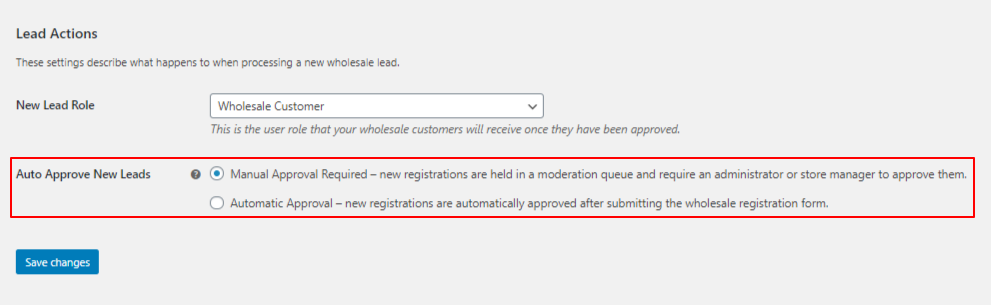 Auto Approve New Leads Setting
Auto Approve New Leads Setting
You』ll find both of these options in WooCommerce > Settings > Wholesale Lead > General > Lead Actions.
Scenario #1: Manual Approval Required
User registers
Account set to inactive
![]() Admin receives an email of a new registration
Admin receives an email of a new registration
![]() User receives an email confirming their registration which contains their credentials
User receives an email confirming their registration which contains their credentials
Admin approves the new user manually
Account set to active
![]() User receives email that their account is active
User receives email that their account is active
Scenario #2: Automatic Approval
User registers
Account set to active
![]() Admin receives an email of new registration and that it has been auto-approved
Admin receives an email of new registration and that it has been auto-approved
![]() User receives an email confirming their registration which contains their credentials
User receives an email confirming their registration which contains their credentials
![]() User receives an email that their account is active
User receives an email that their account is active
Having trouble getting or sending the email?
If you』re having trouble getting or sending the emails, please check our troubleshooting steps here.

