Once you have created your store, it』s likely that you will have a mix of retail and wholesale products.
With WooCommerce Wholesale Prices Premium you can control the visibility of products to wholesale customers.
This includes the ability to hide non-wholesale products, essentially meaning that if a product doesn』t have a wholesale price defined it will be hidden from wholesale users once they』re logged in.
To find this setting:
Login to WordPress
Click on WooCommerce->Settings
Click on the Wholesale Prices > General
The first setting under the Wholesale Product options is the 「Only Show Wholesale Products To Wholesale Users」 option
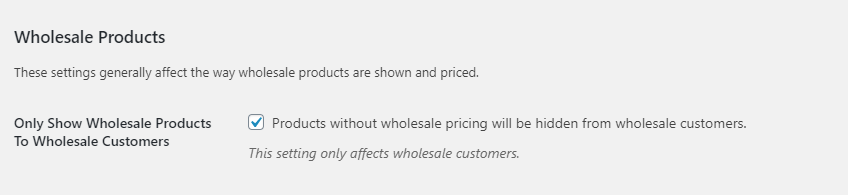
If this setting is activated your wholesale users will only see products where a wholesale price has been set.

